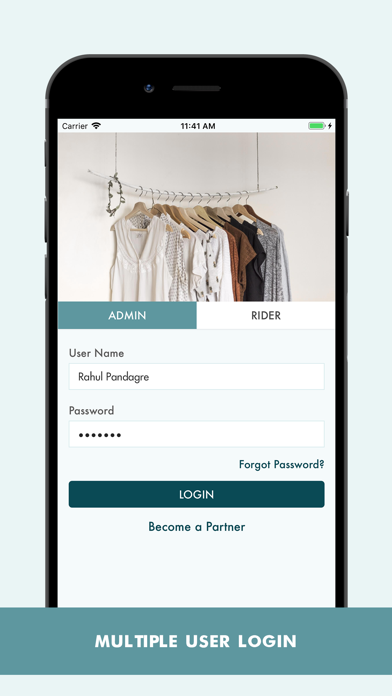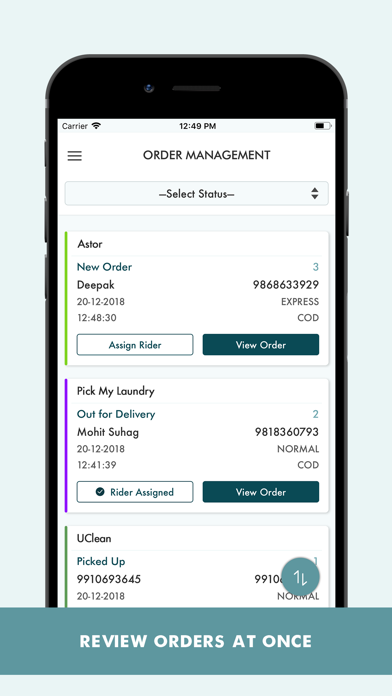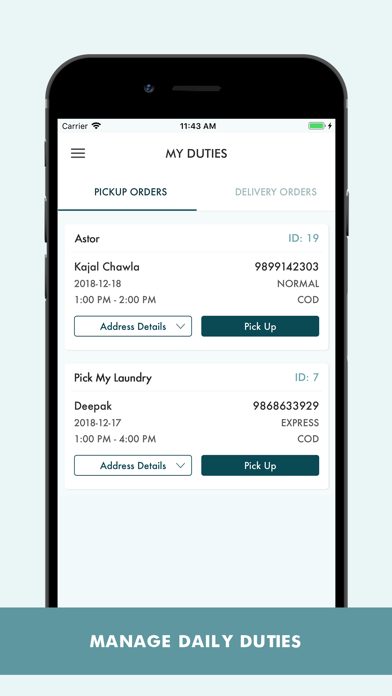Launderette Partner App
Increase your sales and get maximum out of your business, without losing focus on your service, with the Launderette for Business App.
Our Partner app will help you keep a track of your Launderette orders and their status through every step. Through the Order Management Tab you can manage the following types of orders according to a particular date or the timeline you choose.
- New
- Confirmed
- Delivered
- Cancelled
- Processing
- Out For Delivery
- Ready To Dispatch
Want more customer info? Tap on View Order and track customer details, order item description and edit the status accordingly.
Your delivery boys on board can use this app too. Once you’ve assigned duties to each rider. Ask them to login through the Rider section on the app via their phone number.
Each rider will then be able to view their Pickup & Delivery Orders under the My Duties section. After completing a particular order they will have to click on Pick Up or Deliver button to confirm that they have completed their tasks.
If a rider wants to take up more duties, they can click on the Burger icon on the top left - select Open Duties section - here they can view a list of Duties that haven’t been assigned to any rider yet, from this list they can select and assign one or multiple duties to themselves.
The rider can also view all the past duties by clicking on the Burger Icon and selecting the Past Duties section.
And incase you need any help, just click on our chat icon and our experts onboard will connect with you right away.
Launderette has got you covered!